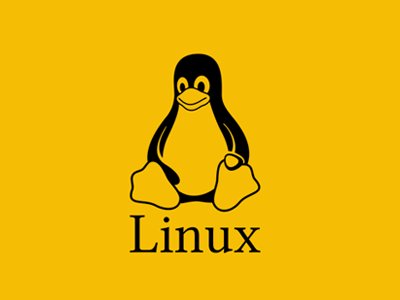前言:
LibreOffice 是一款功能强大的办公软件,对个人和企业均免费,不用支付授权费用。默认使用开放文档格式 (OpenDocument Format , ODF), 并支持 *.docx, *.xlsx, *.pptx 等其他格式。
它包含了 Writer, Calc, Impress, Draw, Base 以及 Math 等组件,可用于处理文本文档、电子表格、演示文稿、绘图以及公式编辑。支持文件格式转换,例如*.xlsx转换成PDF文件、*.doc文件转换成docx等
它可以运行于 Windows, GNU/Linux 以及 macOS 等操作系统上,并具有一致的用户体验。
一、下载:
根据操作系统下载对应的安装包,这里我们以Linux-Centos内核举例
官网地址:https://www.libreoffice.org/download/download-libreoffice/?type=rpm-x86_64
我下载的版本是7.5.9
wget https://download.documentfoundation.org/libreoffice/stable/7.5.9/rpm/x86_64/LibreOffice_7.5.9_Linux_x86-64_rpm.tar.gz
如果上述链接失效,使用下面的地址查找对应的版本即可。
https://downloadarchive.documentfoundation.org/libreoffice/old/
二、解压并安装软件包:
tar -zxvf LibreOffice_7.5.9_Linux_x86-64_rpm.tar.gz cd LibreOffice_7.5.9.2_Linux_x86-64_rpm/RPMS/ rpm -ivh *.rpm
三、查看软件版本
libreoffice7.5 -version
四、使用命令将Excel转换成pdf
# 转换单个文件 libreoffice7.5 --headless --convert-to pdf:writer_pdf_Export test.xlsx --outdir /home # 批量转换 libreoffice7.5 --headless --convert-to pdf:writer_pdf_Export *.xlsx --outdir /tmp/test
doc转换成docx
libreoffice7.5 --headless --convert-to docx 123.doc --outdir /tmp/test
查看帮助:
libreoffice7.5 -help
其他:
1) 如果运行“查看软件版本”的命令出现如下错误“failed to open display”可以尝试正常执行转换命令,看是否正常转换成功
2) 如果导出pdf中文不显示,需要下载对应的字体文件至服务器中
字体安装:
自行下载ttf字体文件,然后放置对应的目录下即可。
Windows 系统下:请将下载后的字体文件解压缩,然后将文件复制到 %windir%\Fonts 文件夹。
Linux 系统下:将解压后的字体文件夹复制到 /usr/share/fonts 目录下,然后运行 fc-cache -fv 命令以更新字体缓存。
常见问题:
1)报错:/opt/libreoffice7.5/program/oosplash: error while loading shared libraries: libXinerama.so.1: cannot open shared object file: No such file or directory
程序无法加载名为libXinerama.so.1的共享库。这通常意味着系统缺少这个库或者该库没有被正确安装。
libXinerama是一个用于X Window系统的库,它用于处理多屏幕和全屏模式。
如果是基于Debian的Linux系统(例如Ubuntu),安装方法:
sudo apt-get update sudo apt-get install libxinerama1
如果是基于Red Hat的Linux系统(例如Fedora或CentOS),安装方法:
sudo yum install libXinerama
如果是Arch Linux或者基于Arch的系统(例如Manjaro),安装方法:
sudo pacman -Sy libxinerama
安装完毕后,尝试再次运行你的LibreOffice程序,看看问题是否得到解决。如果问题仍然存在,可能需要检查你的LD_LIBRARY_PATH环境变量是否包含了libXinerama.so.1的路径。